Department Printer Setup Instructions
This page has information on setting up the printers in the department copy room, South Hall 6631.Canon iR-ADV 6980 copiers -- copier-left.math.ucsb.edu and copier-right.math.ucsb.edu
 The Canon imageRUNNER DX 6980 is a high-speed multifunction printer/scanner/copier suitable for large print jobs. It can do duplexing, hole punching, and stapling. It is a monochrome printer with color scan-to-email capability.
ImageRunnerSetup (instructions for macOS, Windows, Linux, iOS, and ChromeOS)
The Canon imageRUNNER DX 6980 is a high-speed multifunction printer/scanner/copier suitable for large print jobs. It can do duplexing, hole punching, and stapling. It is a monochrome printer with color scan-to-email capability.
ImageRunnerSetup (instructions for macOS, Windows, Linux, iOS, and ChromeOS)
HP LaserJet Enterprise M605 -- median.math.ucsb.edu
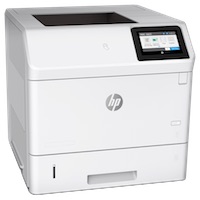 Median is a midsized monochrome laser printer with a duplexer. It's suitable for small to medium sized print jobs. It's located between the two Ricoh copiers.
This printer can also print directly from a USB drive. The drive needs to be FAT format and the file needs to be TXT, PS, PDF, PCL, CHT, or PRN format.
MedianSetup (instructions for Mac, Windows, ChromeOS, and Linux)
Median is a midsized monochrome laser printer with a duplexer. It's suitable for small to medium sized print jobs. It's located between the two Ricoh copiers.
This printer can also print directly from a USB drive. The drive needs to be FAT format and the file needs to be TXT, PS, PDF, PCL, CHT, or PRN format.
MedianSetup (instructions for Mac, Windows, ChromeOS, and Linux)
Xerox C310 -- color-laser.math.ucsb.edu
 The Xerox C310, located next to median between the two copiers, is a color laser printer with a duplexer. It's suitable for full-page color images or high-quality text with spot color. If your job is entirely monochrome, it's better to use median, which is faster and cheaper to operate.
XeroxC310Setup (instructions for Mac, Windows, ChromeOS, and Linux)
The Xerox C310, located next to median between the two copiers, is a color laser printer with a duplexer. It's suitable for full-page color images or high-quality text with spot color. If your job is entirely monochrome, it's better to use median, which is faster and cheaper to operate.
XeroxC310Setup (instructions for Mac, Windows, ChromeOS, and Linux)
Edit • Attach • Print version • History: r6 < r5 < r4 < r3 • Backlinks • View wiki text • Edit wiki text • More topic actions